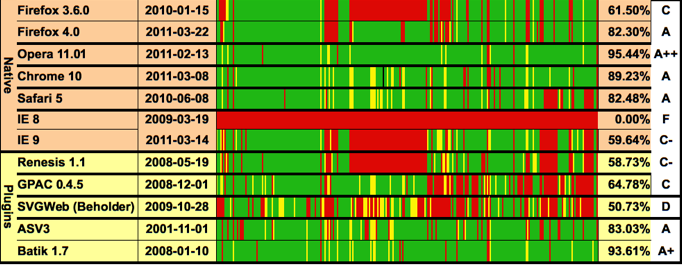
The following picture indicates the results of running all 280 tests in many popular SVG implementations in the wild. Each test takes up a two-pixel strip in each column. I use a top secret scoring system ... ok, well actually I just use GREEN for "Pass" (2 points), YELLOW for "Almost Pass" (1 point), RED for "Fail" (0 points) and BLACK for "Fail with Crash" (-1 point). The "Almost Pass" scoring is subjective, so think of it as me giving out points for trying.
Now I know that I'm going to get complaints that the SVG test suite doesn't cover all functionality (I agree with you), nor does the score give a fair indication of other factors like performance (again, I agree with you), so please take this page as what it is: A data point from a guy who had too much time on his hands but is interested in seeing how the overall quality of SVG implementations improves in the future.
Some Final Notes
- With IE9, Microsoft has finally released a browser that has strong support for the SVG core features (shapes, text, gradients, masks, clipping, DOM, scripting). This feature set is comparable to the set of features in the first releases of Gecko and WebKit that supported SVG and indicates that IE9 is a solid platform on which to build SVG web applications. IE9 has not yet implemented the following set of features: SVG Animation (SMIL), Filters or Fonts.
- Though technically a shim, I added SVG Web to the plugin section. It's amazing that it scores so high while still in an 'alpha' phase.
- I did not add Chrome Frame plugin to this chart as it does not handle the SVG MIME type by default yet (see this bug). However, since it uses Webkit as its base, with the proper meta tag, it can function quite well in a pinch. You can get a feel for its level of SVG support by looking at the latest Chrome score above.
If you have something to say about this chart, please leave me a comment on my blog.